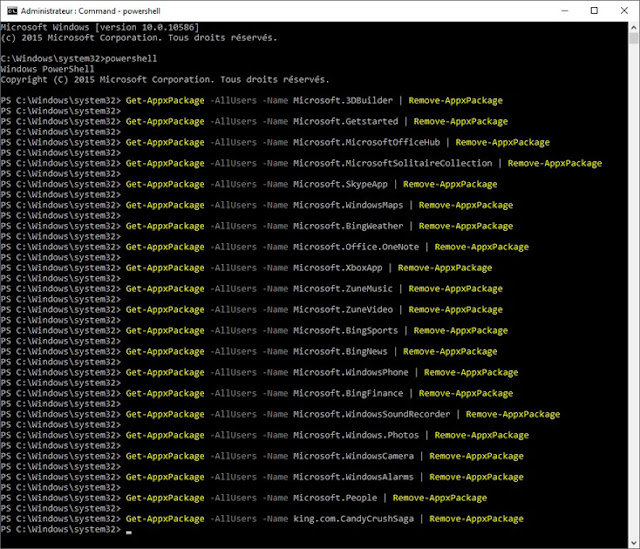After the installation of Windows 10, we end up with a multitude of applications installed by default which, personally, do not serve me anything and that bothers me. If, like me, you want to get rid of it, there is a quick and effective solution.
How to uninstall applications included in Windows 10?
To uninstall it:
- You must open a command prompt window in Administrator mode.
- Enter "powershell".
- Paste the following code:
- You must open a command prompt window in Administrator mode.
- Enter "powershell".
- Paste the following code:
Get-AppxPackage -AllUsers -Name Microsoft.3DBuilder | Remove-AppxPackageGet-AppxPackage -AllUsers -Name Microsoft.Getstarted | Remove-AppxPackage
Get-AppxPackage -AllUsers -Name Microsoft.MicrosoftOfficeHub | Remove-AppxPackage
Get-AppxPackage -AllUsers -Name Microsoft.MicrosoftSolitaireCollection | Remove-AppxPackage
Get-AppxPackage -AllUsers -Name Microsoft.SkypeApp | Remove-AppxPackage
Get-AppxPackage -AllUsers -Name Microsoft.WindowsMaps | Remove-AppxPackage
Get-AppxPackage -AllUsers -Name Microsoft.BingWeather | Remove-AppxPackage
Get-AppxPackage -AllUsers -Name Microsoft.Office.OneNote | Remove-AppxPackage
Get-AppxPackage -AllUsers -Name Microsoft.XboxApp | Remove-AppxPackage
Get-AppxPackage -AllUsers -Name Microsoft.ZuneMusic | Remove-AppxPackage
Get-AppxPackage -AllUsers -Name Microsoft.ZuneVideo | Remove-AppxPackage
Get-AppxPackage -AllUsers -Name Microsoft.BingSports | Remove-AppxPackage
Get-AppxPackage -AllUsers -Name Microsoft.BingNews | Remove-AppxPackage
Get-AppxPackage -AllUsers -Name Microsoft.WindowsPhone | Remove-AppxPackage
Get-AppxPackage -AllUsers -Name Microsoft.BingFinance | Remove-AppxPackage
Get-AppxPackage -AllUsers -Name Microsoft.WindowsSoundRecorder | Remove-AppxPackage
Get-AppxPackage -AllUsers -Name Microsoft.Windows.Photos | Remove-AppxPackage
Get-AppxPackage -AllUsers -Name Microsoft.WindowsCamera | Remove-AppxPackage
Get-AppxPackage -AllUsers -Name Microsoft.WindowsAlarms | Remove-AppxPackage
Get-AppxPackage -AllUsers -Name Microsoft.People | Remove-AppxPackage
Get-AppxPackage -AllUsers -Name king.com.CandyCrushSaga | Remove-AppxPackage
The deletion is performed! Obviously, you do not have to uninstall everything. If you want to keep one, delete the relevant line of code with its name.