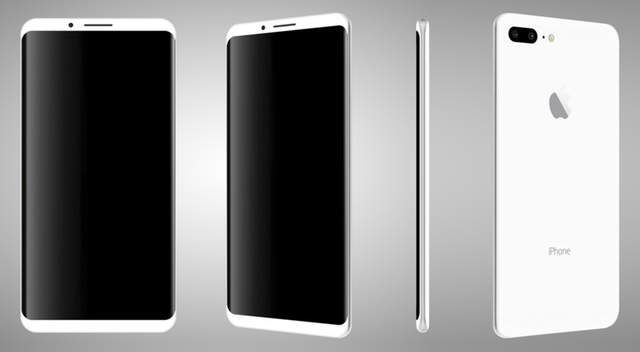Cybersecurity: how to protect personal data?
While for the moment most of the reported victims of Friday 's cyber attack are businesses, individuals are not immune. Hackers can also tackle them by taking their data hostage for a certain amount of money. To prevent this misadventure from happening to you, best4pcsoft summarizes some simple tips to protect its personal data.
Make backups regularly
One of the first tips given by cyber security specialists is regular backups. This may seem anecdotal, but if you are attacked by a ransomware (a virus that takes your data hostage and demands a ransom to return it to you), you will always have access to the data you have saved.
The easiest for private users is the "cloud" (the data is transferred to an external service) "because the backups are almost automatic,an expert in cybersecurity But they can also be performed on an external device such as a hard disk or a USB key.
A system that is not infallible, however, because "it can be pirated at the same time as the internal hard disk if it is connected to the computer at the time of the attack", explains Jean-Robert Bos, former head of Computer security and cyber citizen reservist. This is why it recommends disconnecting the device as soon as the backup is complete. In addition, it is advisable to make a weekly backup, "minimum monthly". And in case of forgetting, as the formula, Laurent Hausermann, "there are those who make backups and those who have never lost data."
Strong passwords
Now, most sites that require registration require passwords that have at least eight characters, a capital letter, and a special character. And Jean-Robert Bos has some tips to make the whole complex like associating two words that have nothing to do.
"You can choose a city and a postal code that do not go together, replace an O with a 0 in or use the first letters of each word of a daily phrase or a song title, he. Additional tip, create a session protected by a password even on a computer that only one person can access.
Make updates to all software
Although they often take time, it is necessary to make updates because they often make it possible to fill a security flaw. "Doing an update means closing the door," says Laurent Hausermann. It is therefore important not to postpone them until later. "It takes up to ten minutes, so do them just before turning off your computer at night," he advises.
And the same is true for software that comes from an Internet download such as Flash Player or Java. As of Saturday, Windows has also developed a new update to better protect computers that use its system against ransomware called WannaCry.
Beware of all emails you receive
"I'm in trouble, I need you to send me an urgent transfer ...", "We have a problem with your bank account, you have to send us a RIB ...", as many messages as One receives more and more and one has to be wary. Very often these are phishing attempts . This technique used to retrieve personal data from Internet users is very widespread. But there are some tricks not to fall into the trap.
A message with a questionable spelling should put the chip in your ear as well as the email address used. Most of the time they are standardized, forename.name@nameofbank.com for example, so if they do not respect the usual form, beware.
Similarly if the mail contains an Internet address to which to go, "move the mouse over to look at the shape of the address before clicking," advises Jean-Robert Bos. Pay close attention to the spelling of the companies that contact you: "Facebook" and not "Facebooke" or "Ficebook" as best4pcsoft has already seen.
Finally, "when you receive a message from the address of a friend who asks you for something, contact him or her by another means before replying." An e-mail address resells and is easily hijacked, "recalls the e-citizen .
Smartphones and tablets are also vulnerable
Although tablets and smartphones have been designed with enhanced security, systems are not perfect. Last November, Chinese spy software was discovered in millions of American smartphones. In particular, it allowed remote control of smartphones and reprogramming. So it's also about being careful with mobile devices.
In addition, applications often require permissions to access personal data such as geolocation , photos, contacts or mailboxes . "Most of the time, these permissions are required to be able to use these apps, but this gives at least an opportunity to see what type of data is being accessed," acknowledges Jean-Robert Bos. "The individual may choose to be free or supervised," he concludes.
Tags: cryptolocker,cryptolocker virus,virus cryptolocker,ransomware,malware,malware anti malware,ransom virus,ransomware protection,ransomware supprimer,ransomware solution,ransomware virus,ransomware definition,ransomware traduction,ransomware wannacry,ransomware kaspersky,ransomware removal,